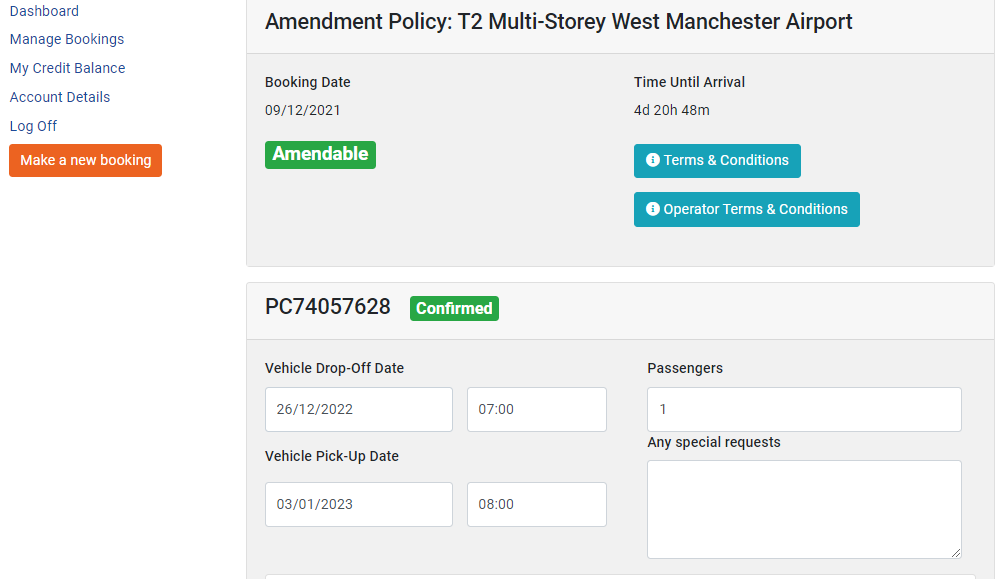How to Amend Your Booking (and more)

Wednesday, December 21, 2022
How to Amend Your Booking (and more)
Need to change your booking? You can now quickly and easily manage it through the “My Account” section on our website.
We understand how important it is for customers to get the most out of their travel experiences, which is why we are constantly looking for ways to improve convenience and flexibility within the services we offer.
With "My Account," you now have the power to view your booking voucher, amend your booking or cancel your booking – easily adjust vehicle registration details and make necessary changes due to potential flight delays or cancel the booking if needed, giving you peace of mind when organising your next journey. More details about this can be found in our FAQ section.
How can I access my booking voucher in My Account?
Simply log in, click on the “Manage Booking” button, and you willsee your active bookings along with your voucher ready to view or download.
How do I create an account?
To access all your bookings in one secure place, simply create a password or log in with your existing account. Just make sure you use the same email address you used when booking your parking.
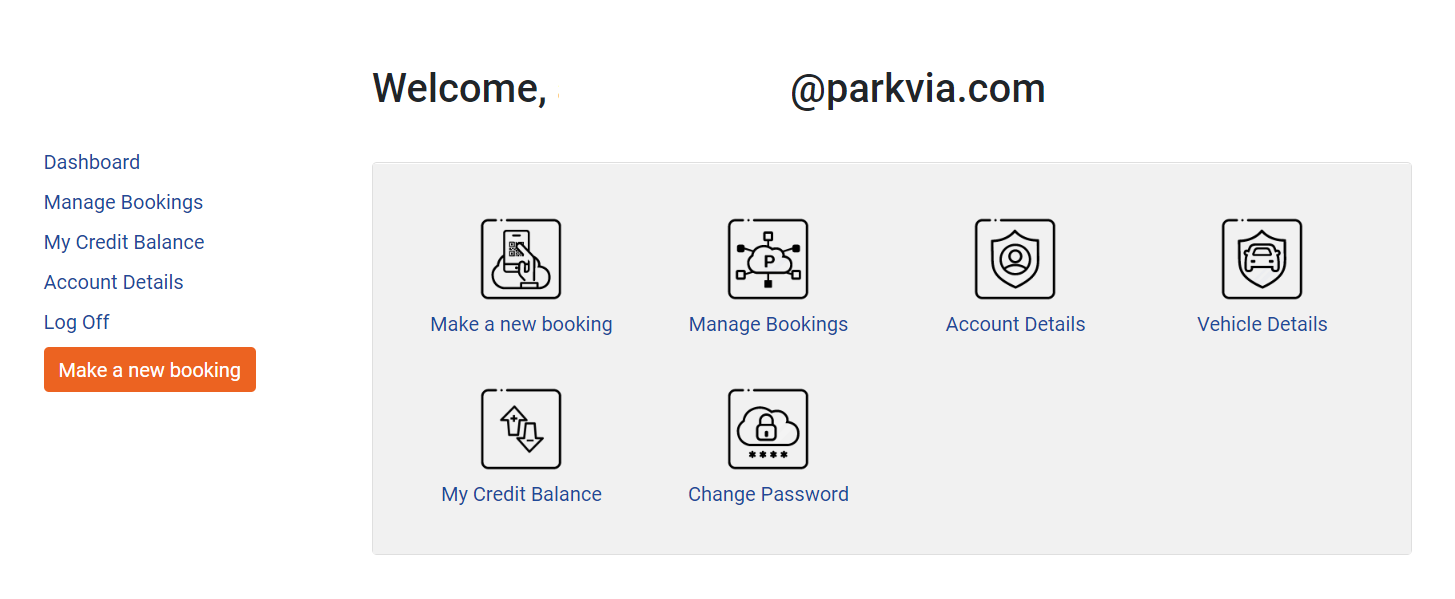
From here click on the “Manage Bookings” icon or link. This will take you to the complete booking history for your account. You can now select the booking that you are interested in to view details. Register or log in now to access your ParkVia My Account.
What are the benefits My Account?
My Account makes it easy to manage your bookings in one secure location. You can update personal details, amend vehicle information and cancel your booking (if it is within the allowed time frame) – all without needing to contact customer support. It is a simple, convenient way to stay in control of your travel plans.
Did you know you can change your account’s personal detaIls?
From here you can view your title, first name, second name, address and mobile all in one place so that you can ensure that they are correct or make amendments for if they are not. To amend your details, delete the text in the box you would like to change and enter the correct information before clicking the “update” button at the bottom of the page.
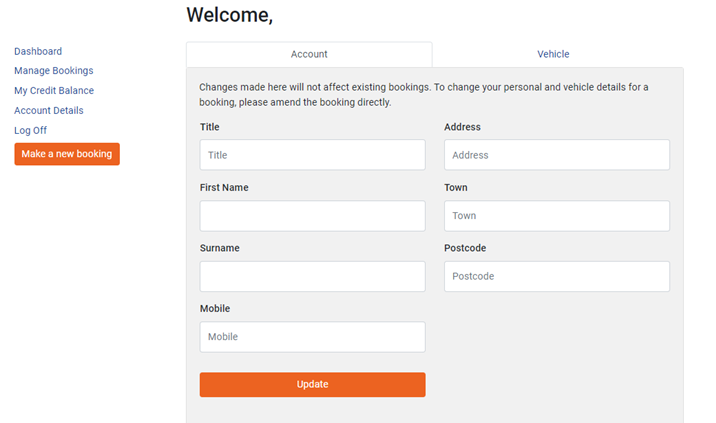
Change your account’s vehicle details
From here you can change your vehicle details all in one place, which makes it easy and simple for when you show up in the car park, amending the details of your licence plate, vehicle make, vehicle colour and vehicle model.
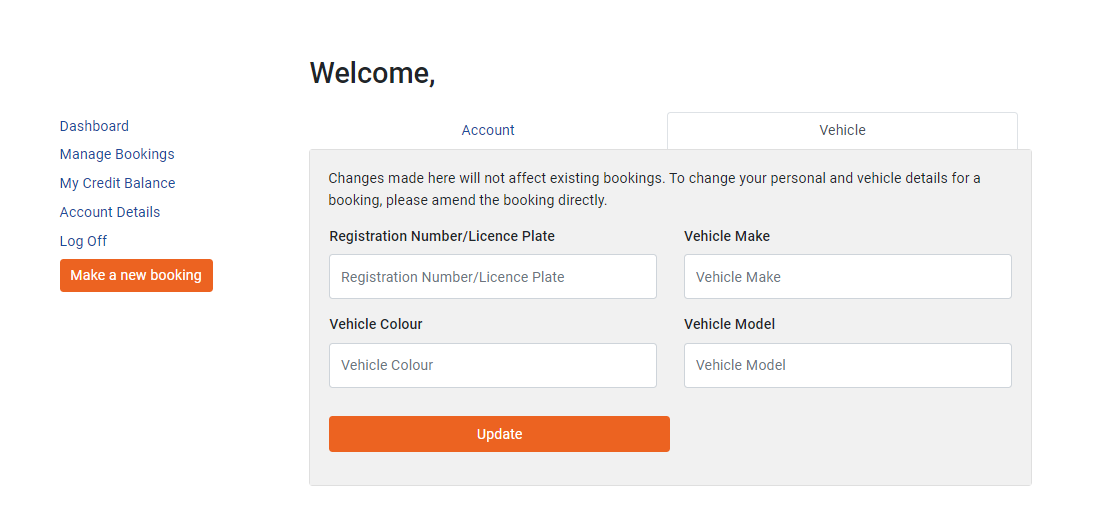
Change the times of your booking
When you login to your account you will need to go to the “Manage Bookings” page where you will be able to select the booking you are wishing to amend and edit the times as needed.
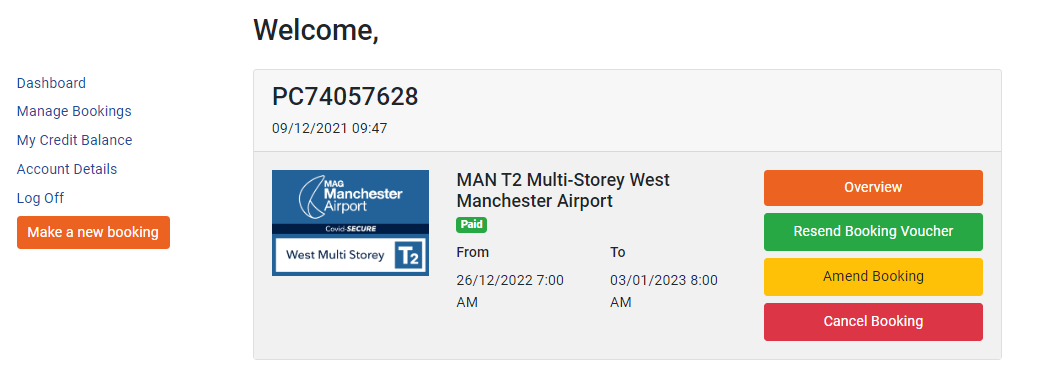
Please note that you should make these changes at least 72 hours (about 3 days) in advance.